The iPhone may be called the best smartphone in the world due to its numerous features. But, it can also have some problems. Applications crash at the time of launch or the gadget freezes at the most inopportune moment.
However, there are solutions for the most common problems. With the rise of advancement and technology, there are various ways to save battery life, save space and get rid of annoying bugs on Apple gadgets. Having proper knowledge and experience can easily fix your mobile. There are various mobile repair shops available in the market that offer quality services in terms of an affordable budget. As an example, an iPhone repair in Singapore assures their customers with less cost with reliable services.
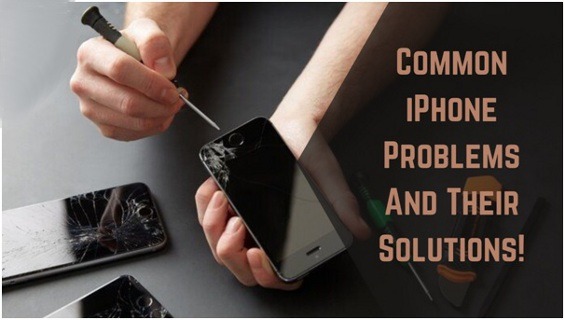
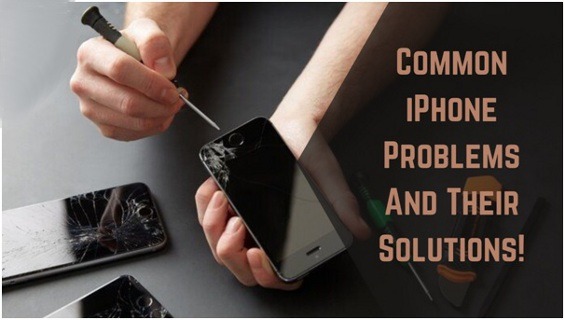
But before visiting a store, you must be aware of some of the common iPhone problems and their solutions.
So, let’s have a look at the following!
Common iPhone Problems and Their Solutions
Fixing Low Battery Life
Your iPhone runs out of battery or discharges 25 % or more in 15-20 minutes. The reason could be a defective battery or extra consumption on the board. There are some microcircuits that consume several times more power than they should, which indicates its malfunction and need to replace it.
In this case, battery replacement or elimination of unnecessary power consumption on the board is required. It is also worth finding out which features or apps are using the most power. This can be done in the “Battery” section of the system settings. In addition, you can directly check the status of the battery.
Usually “culprits” eat up too much charge while working in the background. In the “General” section there is an item “Content Refresh”, where you can turn off the background activity of applications.
Wi-Fi Not Connecting
The phone sees the SIM card, but it always says “No Network”. And thus, it becomes impossible to connect to Wi-Fi or Bluetooth. This is one of the common problems that many users face.
It is easiest to identify a microcircuit malfunction in the “Settings” – “General” – “About device” menu, where you should check for the presence of the modem firmware, Wi-Fi and Bluetooth. If they are absent, it is necessary to restore these microcircuits. There is a subtle difference with respect to the modem. The modem’s microcircuit will only work with its native one, it’s like with a fingerprint scanner. If the Wi-Fi and Bluetooth switches are inactive, their chips must be changed.
Lack Of Space
Your phone is running out of storage space. And you are unable to store more photos, videos, and other important information on your phone.
Managing iPhone storage allows you to do more than just keep track of which files are taking up a certain amount of storage. The device also shows recommendations for cleaning up space and the most “heavy” applications. If you have downloaded movies on your smartphone, such as Netflix, you can check if you’ve watched them and delete them. The same holds true for Apple Music.
Not Updated iPhone to the Latest Version
Of course, other steps have to be taken to get your iPhone back up and running. The key could be a software update. Here are a few more things you can do:
- Check your smartphone for uninstalled updates
- Install the latest app updates
- Failures in the spirit of an intermittent Wi-Fi connection can be fixed by turning on Airplane mode for a few seconds
In the worst-case scenario, you can talk to Apple support. They have the opportunity to view the history of changes in the system to find a possible source of the problem.
iPhone Data Lost
Suddenly, you lost all your stored information from your iPhone. Losing all your essential data, including photos, videos, and other documents is quite frustrating. The same goes for the iPhone. But with the help of simple tricks and techniques, it is easy to get back your data. If your iPhone has iCloud Backup, you can simply restore all your data by syncing it with your iPhone. All your missing information will be available in iCloud. But in case, if it isn’t there, you might require the help of data recovery services or hire a specialist for it.
Damage Due to Water
Water is a nightmare for all electronic equipment, and the same applies to the iPhone. The moisture entering the iPhone can lead to irreversible consequences from damaged microcircuits to battery failure.
If your phone gets dropped into water, there are many solutions you can try before giving up. The first thing to do after taking your phone out of the water is to wipe it off with tissue paper. Don’t try to turn on the phone immediately. Otherwise, it will cause permanent damage to the device. Take your iPhone to a trusted service, where it will be dried and all parts will be tested for damage. The phone can also be disassembled and dried by hand.
System Glitches and Bugs
From random problems like unstable work, “falling off” Wi-Fi, freezes or just slow work, a forced restart helps. This may seem obvious and even boring. But this is the solution to restore the functions.
- On devices with a home button, you have to hold it with the screen lock button for about 10 seconds until the Apple lock appears.
- Models with Face ID require the following sequence – press and release the volume up button, then press and release the volume down button, after which you need to hold down the lock button for about 10 seconds until the manufacturer’s logo also appears.
Wrapping Up!
In some cases, despite our best efforts, you will run into problems that you cannot solve on your own. In such cases, you should contact the Apple store directly or you can call the data recovery expert whether it is about MacBook repair or iPhone repair.
But, if you are aware of the basic troubleshooting knowledge, identify the problems and causes of them. This way you will easily resolve the issues. So, don’t get frustrated if you face the above-discussed issues with your iPhone.









