Everyone knows that PDF is one of the most popular file formats in the world. It is used by many people and in many professions. PDF files are very secure, small in size and will look identical on every operating system and the device they are viewed on. Another great thing is that you can put various file formats inside one PDF document, such as pictures, videos, audio files, and the list goes on.
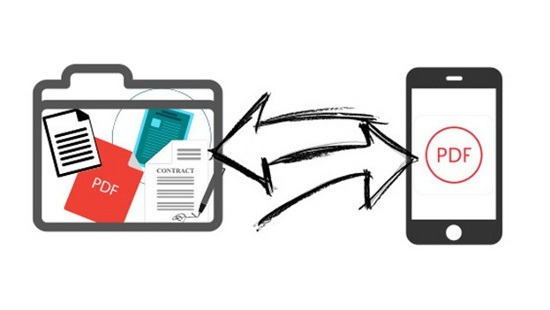
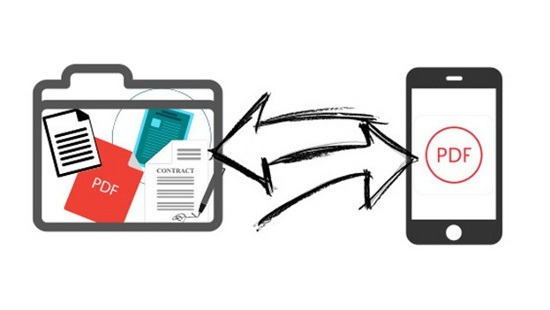
Its main advantage is its main flaw at the same time. PDF files can’t be easily edited so after creating PDF document there are not many things you can do in order to change it. You can either retype the whole document again or you can use PDF converter software in order to convert PDFs into editable file formats and effortlessly make necessary changes later.
If you are dealing with a lot of PDFs on a regular basis and often travel with no access to your desktop computer, we would recommend using one of the mobile PDF converter apps which won’t break the bank and will do the job for you. The problem is that there are plenty of apps available on the market, but most of them don’t provide quality results.
One app that has given us excellent results with fast conversion times is PDF Converter Ultimate available both for the Android and iOS devices. It is developed by Cometdocs, a popular online document management system. Some of the app’s most prominent features are:
- You can convert PDFs to more than 20 popular formats like MS Excel, PowerPoint, Publisher, Word…
- Built-in powerful document scanner
- Besides files from your phone, you can convert files directly from Gmail and from popular cloud services like Google Drive, Dropbox, iCloud and more.
The app has clean, material UI design and the process of conversion is very simple and straightforward. Just follow the provided guide and you will convert your PDFs with no hassle in no time.
1. Download PDF Converter from the Play Store or App Store
Open the App Store, type “PDF Converter” in the search bar at top of the screen and click the download button.
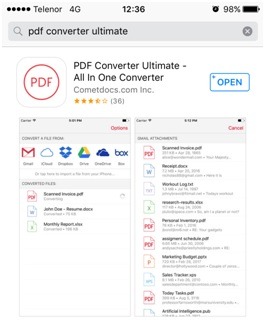
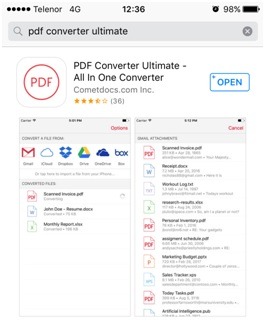
2. Open the app and search for the file you want to convert
After the download is complete and the app is installed, open the app and choose the file you want to convert. You can do that right from your phone, Gmail or supported cloud services, such as Dropbox, iCloud, Google Drive and others.
Another option is to use a built-in document scanner in order to quickly scan your files. To get the best possible result, developers recommend scanning the file on a flat surface with good lighting and without any visible background.
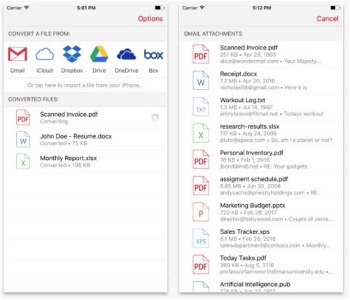
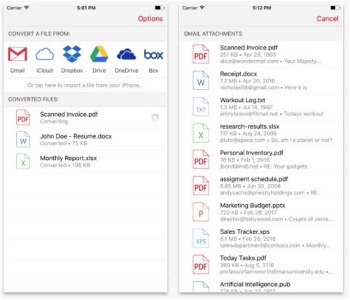
3. Choose the conversion type
Here you can choose the needed conversion type, such as Microsoft Office files, Microsoft Publisher (.pub), XPS files and more. Select the preferred conversion type and continue to the final step
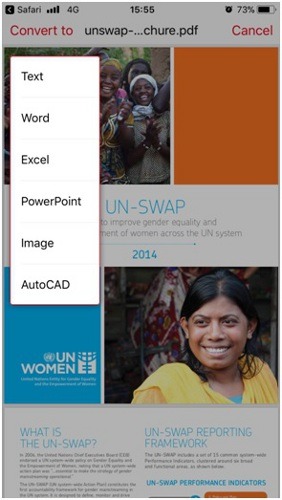
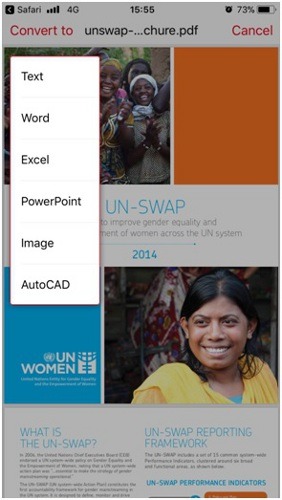
4. Wait for the file to upload
You will have to wait some time to upload the file to servers. The file size will determine how long you will wait, but it usually doesn’t take more than 30 seconds. During this process, the app has to be open and afterward you can close it in order to save your battery. When the conversion is complete, the notification will pop up on your screen. And that would be all!
Weren’t we right when we said that the process of conversion is pretty straightforward? It only took a couple of minutes of your time. Now you can open the file in a desired text editing app and continue modifying it.
After reading this article we know that you will be fully equipped with everything you need in order to convert your documents on the go. Whether you are a business person who travels a lot or a stay at home mom, if you deal with a lot of PDFs on a regular basis PDF Converter is the right choice for you.









