Editing EXIF metadata of images could be tricky, especially when you need to apply it on thousands of images in batches. The best trick to edit these images is to use best EXIF data editors. Let’s review some of these powerful tools here.
Best EXIF Data Editor –
Photos EXIF Editor
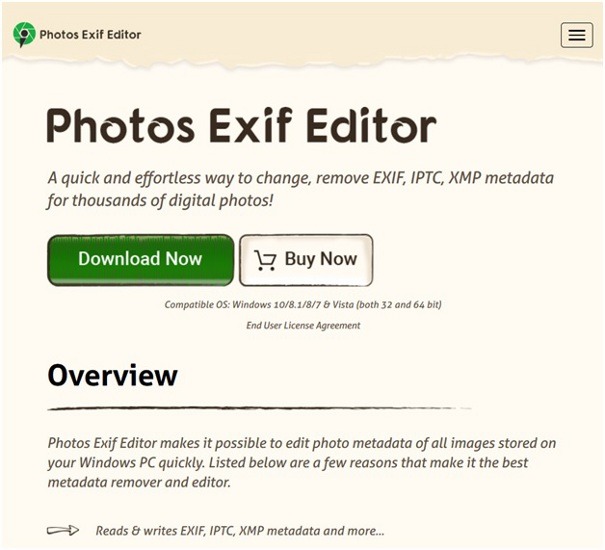
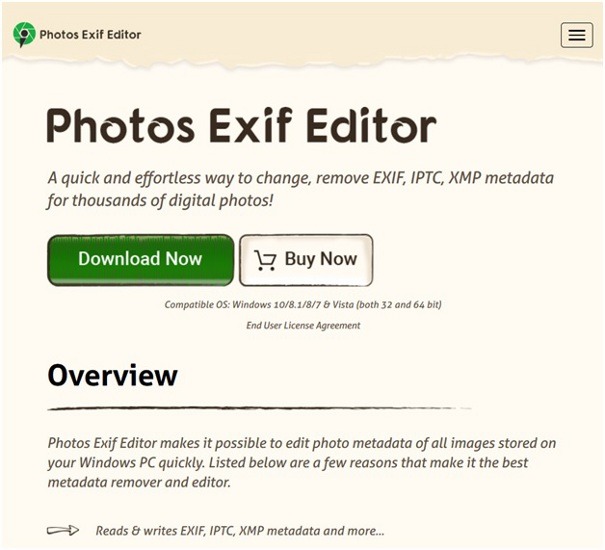
The first best EXIF data editor solution is Photos EXIF Editor. This powerful tool helps you edit, remove, read, write, and change EXIF, IPTC, and XMP metadata of thousands of digital photos in one click. This batch EXIF editor tool works seamlessly on Windows and Mac systems. It supports all major image file formats including RAW format to deliver effective results.
You can use this tool to remove EXIF data of individual photos or in a batch. It even allows you to add certain information manually such as GPS coordinates etc. It takes backup of existing image metadata before start editing so that you can undo actions if something goes wrong with the editing. It even allows you to use presets for bulk photo editing to save time. To start editing on this powerful tool, you can simply drag & drop the batch of photos or pick individual images for editing.
Metadata++
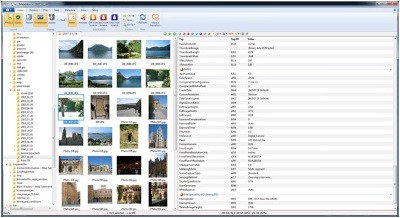
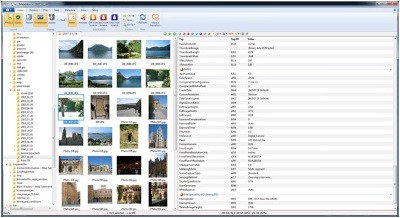
The next best EXIF data editor is Metadata++. This powerful tool works well on all Windows versions. It is designed to deliver fast results with quick navigation options. It is available as portable version as well thus you needn’t install this software on your system. It configures all settings and configurations in the same folder that it is run from. It supports editing all major file formats. You can even use this tool to edit metadata of audio file formats and video formats. It doesn’t use Windows registry this it is absolutely easy to uninstall this program.
IMGonline


IMGonline is online metadata editor that performs numerous tasks in a single click. You can use this advanced metadata editor to resize, convert, compress, improve, or edit metadata effortlessly. It supports editing all major image file formats and helps you edit EXIF, IPTC< and XMP metadata in few simple clicks. It works well on desktop and mobile devices. It performs all editing without compression and loss of quality. It doesn’t change original images, instead it creates second copy of edited images. You can use this online metadata editor for quick and efficient results.
EXIF Pilot
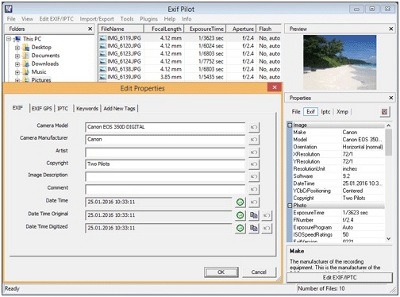
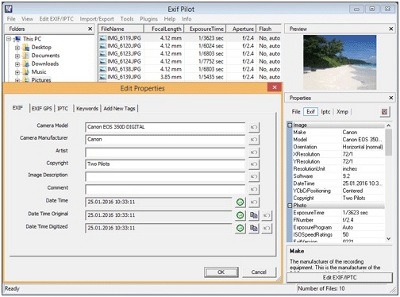
EXIF Pilot is advanced image EXIF data editor tool that comes loaded with tones of useful features. You can use this tool to create, view, edit, and change metadata effortlessly. It helps you edit EXIF, IPTC, GPS, XMP, and other formats of metadata. It allows you to add new tags and edit some Makernote tags easily. During the process, you can add, edit or remove keywords for easy search out of lot of images. You can even import or export EXIF and IPTC from/to XML files and other file formats. In other options, it allows you to create or edit Photo Sphere metadata for panorama images and helps you view descriptions of fields that contain data.
PhotoME
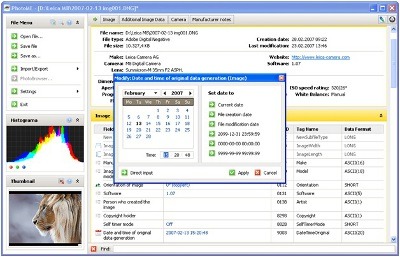
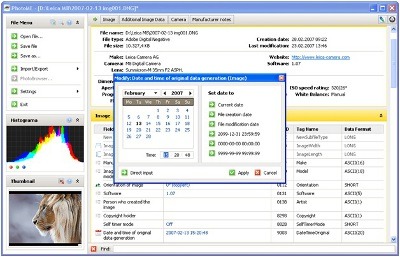
Use this powerful tool to view and edit photos metadata on your Windows system. It offers intuitive handling and well organized layout to deliver seamless results. You can use this tool to analyze and modify thousands of photo files in few simple clicks. It suppots EXIF tags and IPTC-NAA tags. It supports editing all major file formats including RAW image files. It even supports Maker Notes of all major camera device models. Additionally, it supports manufacturer-defined data formats to deliver accurate results. To use this tool, you can simply drag & drop images or select from a folder. This freeware tool supports multiple langiage options to help users around the world.
AnalogExif
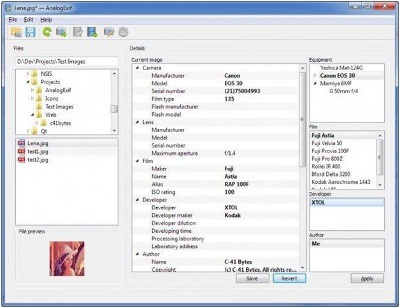
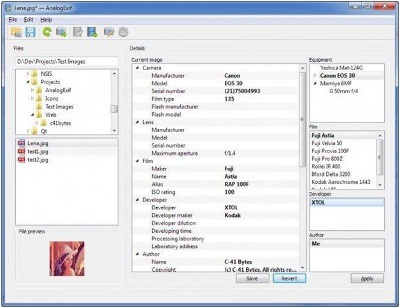
AnalogExif works as an advanced solution for DSC-captured digital images and scanned films. It supports editing for EXIF, IPTC, XMP metadata tags for TIFF and JPEG files. It offers custom XMP schema for file camera properties such as exposure number, film name, etc and user-defined XMP schema to deliver accurate results. You can use this tool to edit individual image files or files in batches for instant results. It offers customizable set of the supported metadata tags.
So, this was a quick review of best EXIF metadata editors you should use to edit EXIF, IPTC< and XMP metadata of various files. Do try these powerful EXIF editors and share your experience in the comments below.









